Support ⋟ Do Not Disturb
Silence your Phone Automatically
Do Not Disturb allows you to tell us what hours you want us to forward phone calls, and when we should just take a Voicemail immediately. In order to keep multiple timezones in check, you can select the timezone for the hours, in case you are traveling through different timezones.
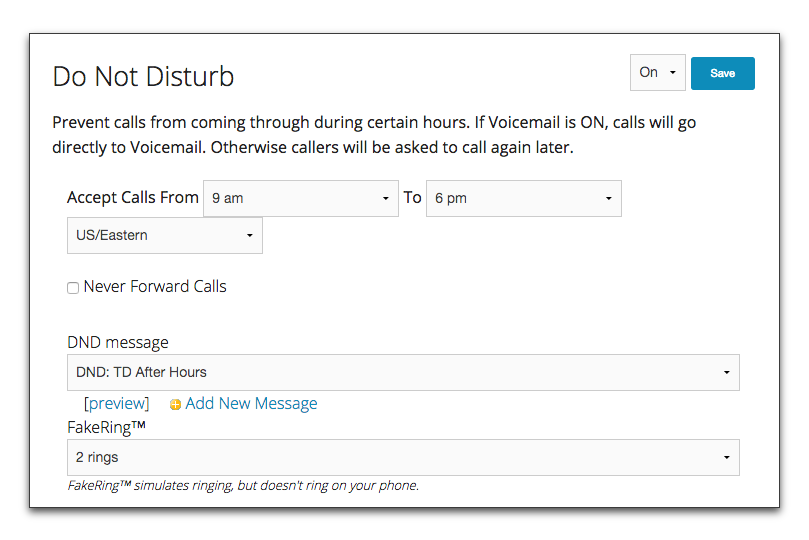
Tossable Digits Support: Do Not Disturb Feature
Available Hours
Nobody is available 24/7. With Tossable Digits outside of your normal hours, we can send calls straight to Voicemail, or simply ask the caller to call back later. For your convenience, you can also select the timezone of those hours, in case you are traveling, or are managing numbers for people in different timezones.
Customize your Message
Normally if you have Voicemail enabled and the "default" Do Not Disturb greeting selected, after hours we will simply play your Voicemail greeting and take a message. However, if you create a custom Do Not Disturb greeting, if Voicemail is enabled, we will play both your custom greeting and your Voicemail greeting. If Voicemail is NOT enabled, we will play only your Do Not Disturb greeting and hang up.
FakeRing™ to put callers at ease
People get frustrated when their call seems to go straight to Voicemail. With FakeRing™ callers will hear ringing, and feel like progress is made, even though after your selected number of rings, we're sending them to Voicemail or to your custom greeting. It can help prevent hangups so you get the message instead of a frustrated caller.
How To Enable Do Not Disturb on a Virtual Number:
1. Click on the Virtual Number that you want to use Call Screening with.
2. Scroll down to Features and select Do Not Disturb.
3. Select the start and end times when we should forward calls. All other times we will send the call to Voicemail if enabled or ask the caller to call back politely later.
4. (optional) Select the custom Do Not Disturb message callers will hear when you aren't available.
5. (optional) Enable FakeRing™. The caller will hear the number of rings you select, even though no phone is really ringing.
6. Hit "Update"
